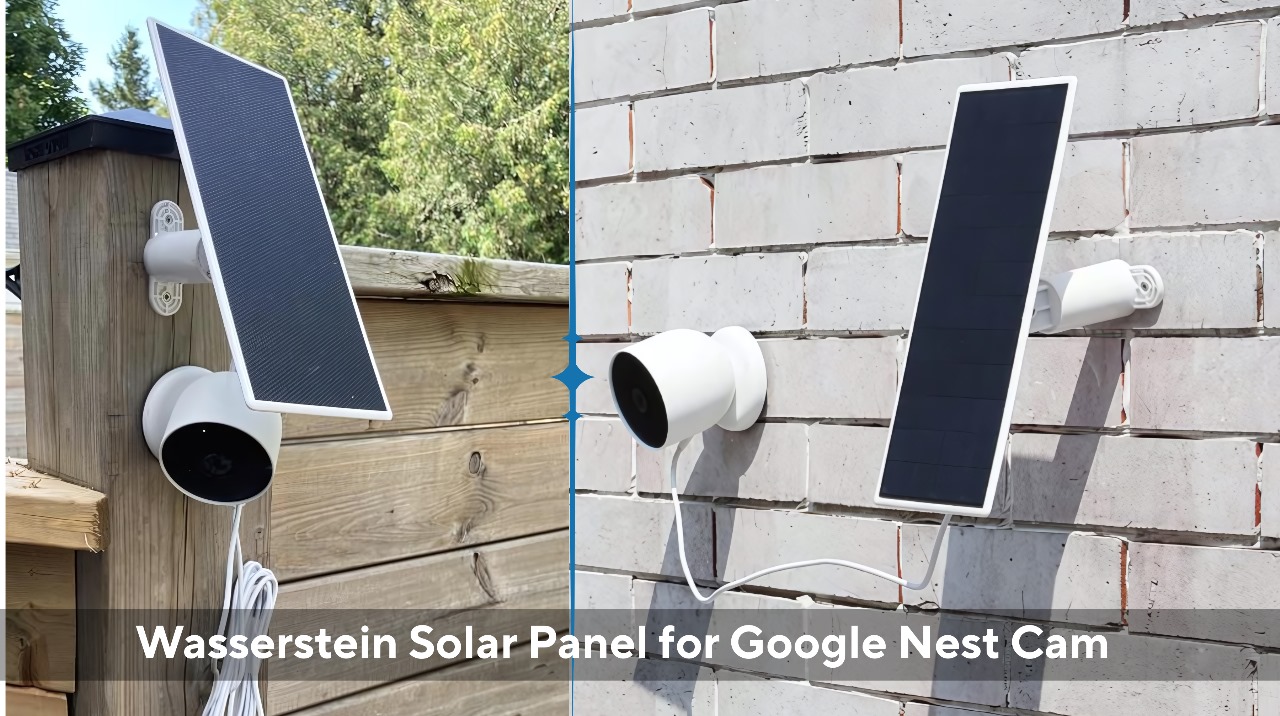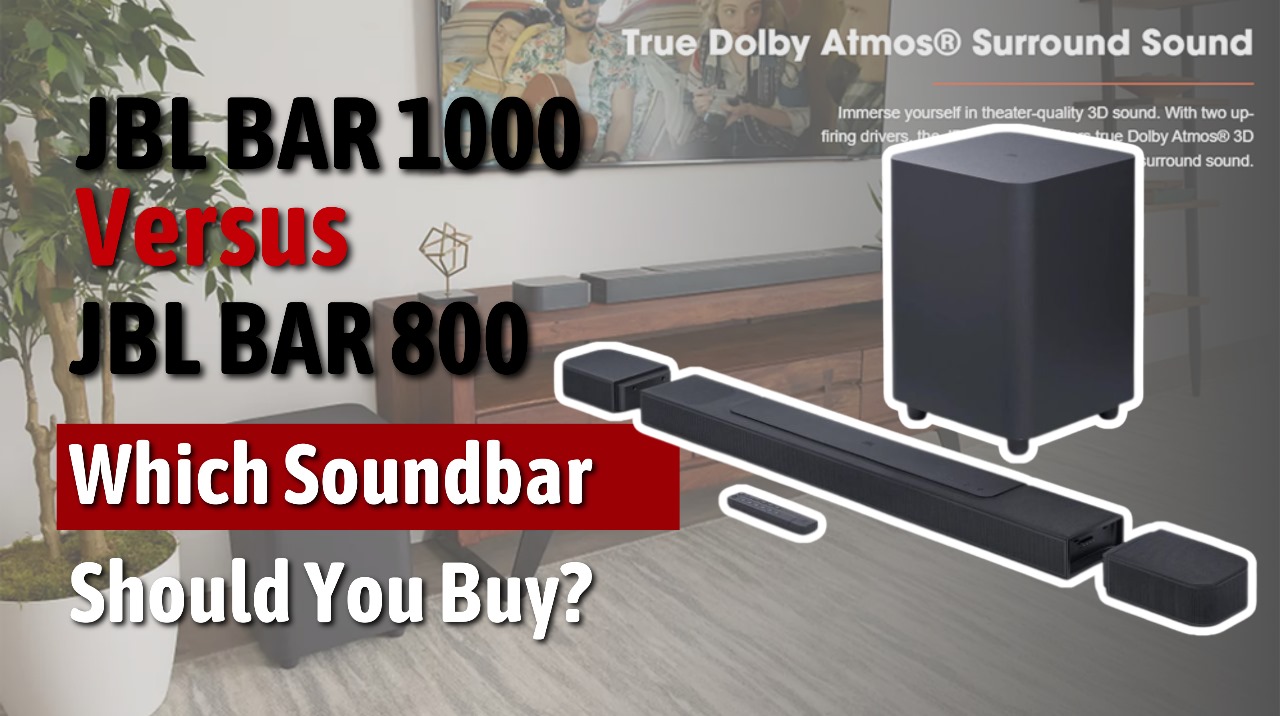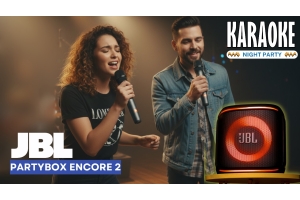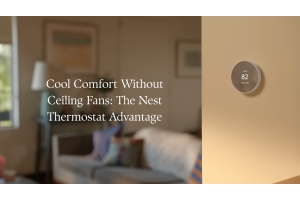Blog
-
Posted: January 28, 2026Read more
Hosting an indoor party or karaoke night is all about energy, music, and comfort. You’ve got the playlist ready, the mics in hand, and the Amazon Fire TV Cube powering your entertainment—but what about the room temperature? A crowded room can heat up fast, and the last thing you want is to pause the fun just to adjust the AC.
That’s where Alexa voice commands on Amazon Fire TV Cube make a real difference.
With hands-free Alexa built right into the Fire TV Cube, you can control your smart AC or thermostat without leaving the party. Just speak, and Alexa handles the rest.
“The best parties are the ones where you don’t have to stop the fun to fix small things.”
Why Use Fire TV Cube for Smart AC Control During Parties?
The Amazon Fire TV Cube acts as a central smart home controller, allowing you to manage temperature while music, karaoke videos, or YouTube playlists continue playing on your TV. Since Alexa works even when the TV is off, you get true hands-free control, which is perfect during
-
Posted: January 15, 2026Read more
Smart displays are becoming a staple in modern homes, making daily life easier through touch, gestures, and voice controls. Two of the most popular options on the market are the Google Nest Hub Max and the Amazon Echo Show 11. Both devices are packed with features, but when it comes to smart display controls, they each have their unique approach. Today, we’ll break it down in a simple, easy-to-understand way so you can see how they differ.
Touchscreen Controls
Both the Nest Hub Max and Echo Show 11 feature vibrant touchscreens, but the way you interact with them varies slightly. The Nest Hub Max has a smooth, intuitive interface powered by Google Assistant. Swiping through apps, checking your calendar, or controlling smart home devices feels fluid and responsive.
On the other hand, the Echo Show 11 uses Alexa as its core interface. Its home screen is organized around “cards” for smart devices, media, and routines. While slightly different from Google’s approach, it’s equally responsive
-
Posted: December 06, 2025Categories: SpeakerRead more
If you’re looking for a fun way to bring everyone together at home, a Family Karaoke Battle Night is one of the easiest — and most entertaining — ideas you can try. And with the JBL PartyBox Encore 2 and its two wireless microphones, you can turn any living room into a mini concert stage. Today, we’ll walk you through how to set up, plan, and host a memorable karaoke battle your family will talk about for weeks.
Set the Stage with the JBL PartyBox Encore 2
The first step is building the perfect setup. One of the reasons the JBL PartyBox Encore 2 is ideal for family karaoke is because it’s incredibly easy to use. Just plug it in, turn it on, and pair your phone or tablet via Bluetooth.
Don’t forget to adjust the built-in light show feature. The dynamic lighting instantly adds energy and excitement, making everyone feel like a superstar. As one user famously said, “Good lighting makes even an average performance feel amazing.”
With dual wireless mics, parents and kids can sing together,
-
Posted: November 27, 2025Categories: Streaming DevicesRead more
If you're using a Google TV Streamer 4K, here’s some good news—you can turn your TV into a smart home command center. With just a few steps, you can connect your Nest Thermostat, Nest Doorbell, and Nest Cameras directly to your Google TV and control everything from the comfort of your couch.
Whether you want to check who’s at the door, see what’s happening outside, or adjust the temperature without reaching for your phone, this guide will walk you through it all—step by step.
As one user said perfectly, “Google TV makes my living room feel like mission control—minus the rocket science.”
Let’s jump in!
Why Connect Nest Devices to Google TV?
Before we dive into the setup, here’s why this integration is so useful:
- Instant control of your thermostat, cameras, and doorbell
- View live feeds directly on your TV screen
- Receive alerts without interrupting your movie
- Manage everything using your Google Assistant remote
- A smoother, more connected smart home experience
And of course, all Nest products
-
Posted: October 07, 2025Read more
Summer heat can be brutal, especially in homes without ceiling fans. If you’ve ever struggled to keep your living space cool while keeping your energy bills in check, you know the frustration. This is where the Google Nest Thermostat truly shines. At The Wireless Circle, we’ve noticed a growing number of homeowners turning to smart thermostats as a practical solution for summer comfort and energy efficiency.
Why Ceiling Fans Matter — and Why Nest Helps
Ceiling fans are a common solution for circulating air and keeping rooms comfortable without cranking up the AC. But what happens if your home doesn’t have fans? Without proper air circulation, cooling systems often work harder, leading to higher electricity bills and uneven temperatures.
This is where the Nest Thermostat comes into play. With its intelligent sensors and learning algorithms, Nest adjusts the temperature based on your habits, local weather, and home layout. Even without ceiling fans, Nest helps maintain a consistent temperature
-
Posted: September 30, 2025Read more
If you’ve recently purchased a Google Nest Thermostat, you might have run into a common roadblock: your HVAC system doesn’t have a C-wire (also known as the “common wire”). Don’t worry—you’re not alone. Many homeowners discover this when trying to install their smart thermostat, and that’s exactly where the Google Nest Power Connector comes in.
This simple little device takes the stress out of installation and ensures your thermostat has a consistent power supply. In this guide, we’ll walk you through how to install the Nest Power Connector without a C-wire—step by step, in plain English.
Why Is the C-Wire So Important?
The C-wire supplies continuous power to your thermostat. Without it, your Nest Thermostat may rely too much on its built-in battery, leading to frequent low-battery warnings or even unexpected shutdowns.
As one Nest user put it:
“I loved my Nest Thermostat, but I hated running back and forth to recharge it every few weeks. Installing the Power Connector was a game-changer.”
-
Posted: September 24, 2025Read more
If you own a Google Nest Cam (Battery), you already know how convenient it is for keeping your home safe. But constantly recharging the camera can feel like a chore. That’s why many homeowners choose the Wasserstein Solar Panel for Nest Cam — it keeps your device powered with clean, renewable energy.
The good news? Installing the panel isn’t complicated at all. In fact, you can set it up in under an hour with just a few tools. This guide will walk you through the step-by-step installation process, so your Nest Cam can stay charged and you can stop worrying about climbing ladders every few weeks.
What You’ll Need
Before we jump in, here’s what you should have handy:
- Wasserstein Solar Panel (compatible with Google Nest Cam Battery)
- Google Nest Cam (Battery)
- Mounting bracket and screws (usually included with the panel)
- A drill or screwdriver
- A ladder (if mounting high up)
Step 1: Choose the Right Location
The most important factor in getting the best performance is sunlight exposure.
-
Posted: September 19, 2025Categories: TreadmillRead more
Living in a rental apartment often comes with challenges—limited space, strict rules about noise, and sometimes even restrictions on bulky workout equipment. But staying active is just as important as finding the perfect couch or setting up a cozy work-from-home desk. That’s where the Kingsmith Walkpad X21 steps in.
This foldable treadmill has quickly become a favorite for apartment dwellers worldwide. Let’s talk about why renters, in particular, should consider the Walkpad X21 as their go-to home fitness solution in the UAE.
Compact Size for Small Spaces
If you’re renting, you probably don’t want a treadmill that takes up half your living room. The Kingsmith Walkpad X21 is designed with space-saving in mind. Unlike traditional treadmills, it folds neatly and can be tucked under a bed, sofa, or against the wall when not in use.
One renter shared, “I was worried about space in my studio, but the X21 folds so flat that I barely notice it when it’s stored. It’s perfect for small apartments.”
-
Posted: September 16, 2025Read more
When it comes to upgrading your home entertainment system, choosing the right soundbar can make all the difference. JBL is a leading name in audio, and two of its top models—the JBL Bar 1000 and JBL Bar 800—offer impressive features for different needs. In this JBL Bar 1000 vs JBL Bar 800 review, we’ll explore everything from sound quality to features, so you can decide which one is right for your home.
Design and Build Quality: Sleek and Modern
Both the JBL Bar 1000 and JBL Bar 800 feature a stylish, modern design. The JBL Bar 1000 is larger, with a more powerful subwoofer, perfect for creating a cinematic feel in larger rooms. Meanwhile, the JBL Bar 800 is more compact and fits seamlessly in smaller spaces without compromising on performance.
“JBL manages to combine elegance and power in both these models, but the Bar 1000 really makes you feel the movie,” says one audio reviewer.
Sound Quality: Immersive Audio vs. Compact Clarity
The heart of any soundbar is its audio performance.
-
Posted: September 13, 2025Read more
Echo Hub vs. Professional Security Systems: Can Alexa Replace a Subscription Service?
When it comes to protecting your home, the options can feel overwhelming. For years, professional security systems like ADT, Ring Alarm Pro, or Vivint have dominated the market with monitored services and hefty monthly fees. But now, devices like the Amazon Echo Hub are shaking things up. With Alexa at the center of your smart home, many homeowners are asking the same question: “Do I still need a professional subscription service, or can my Echo Hub do the job?”
Let’s break it down in simple terms.
What the Echo Hub Brings to the Table
The Amazon Echo Hub is more than just a touchscreen device — it’s a smart home command center powered by Alexa. With an 8-inch display, it connects and controls your smart devices — lights, locks, cameras, and alarms — all from one hub.
For home security, Echo Hub works especially well with Ring, Blink, and other Alexa-compatible cameras. You can:
- View live camera feeds